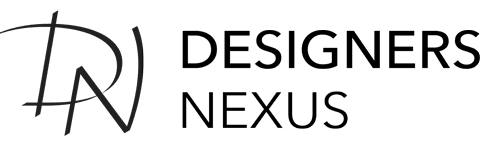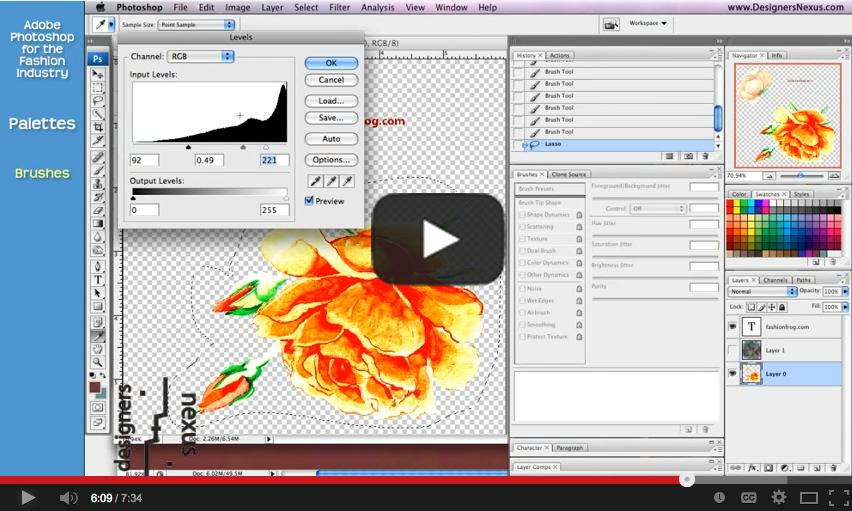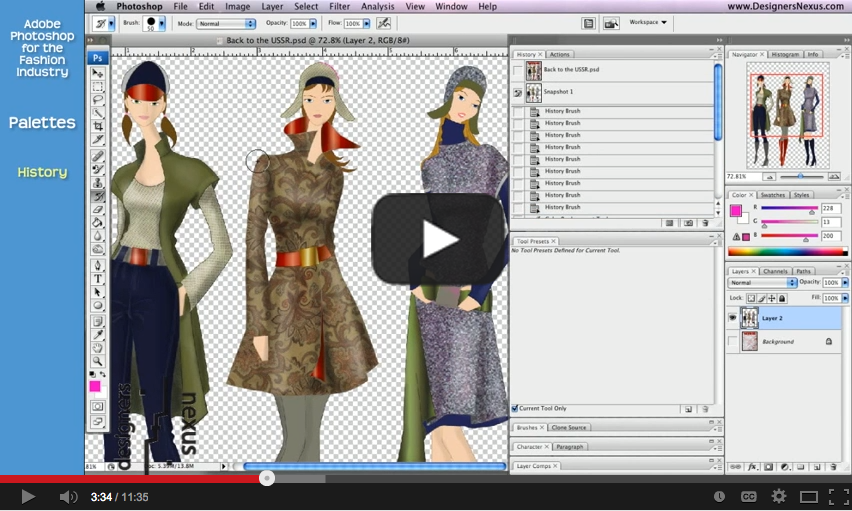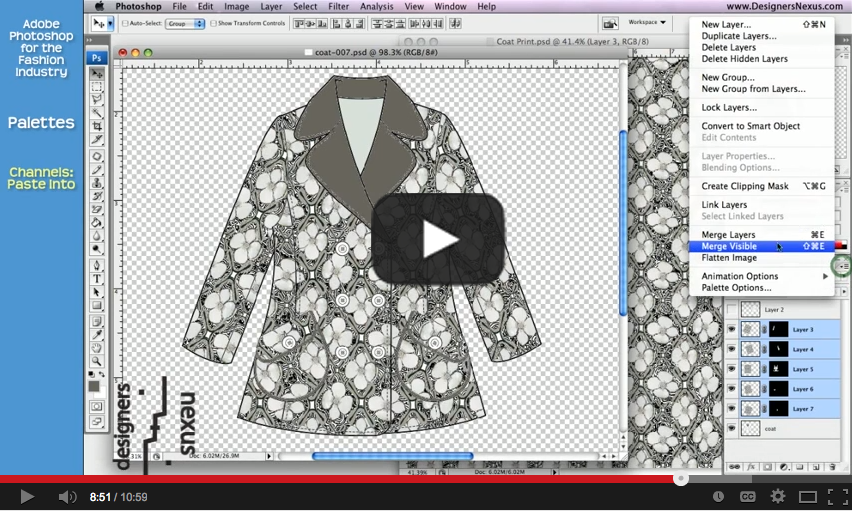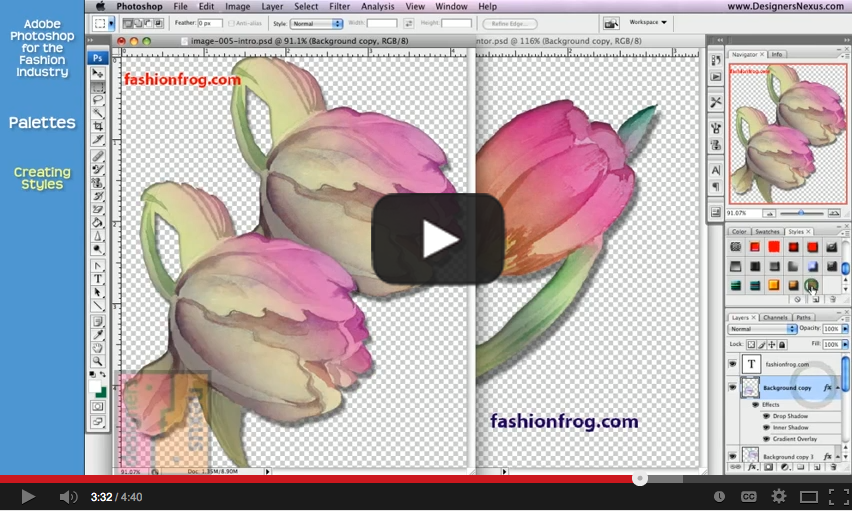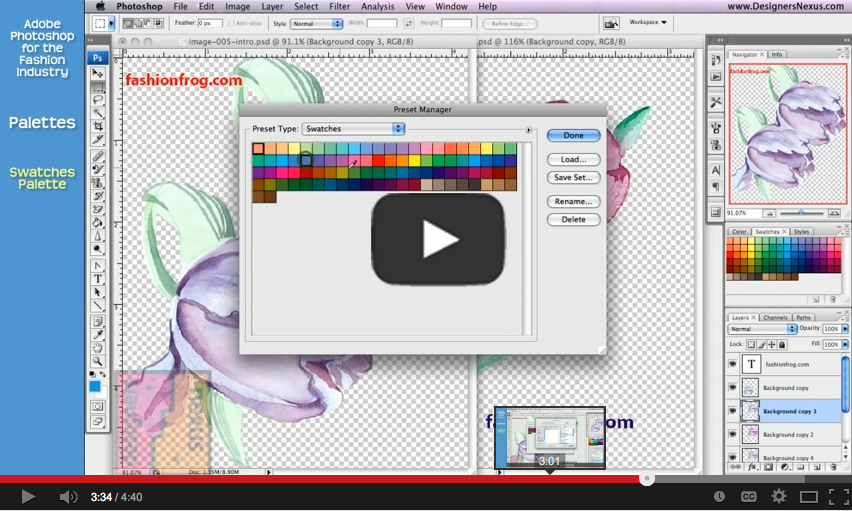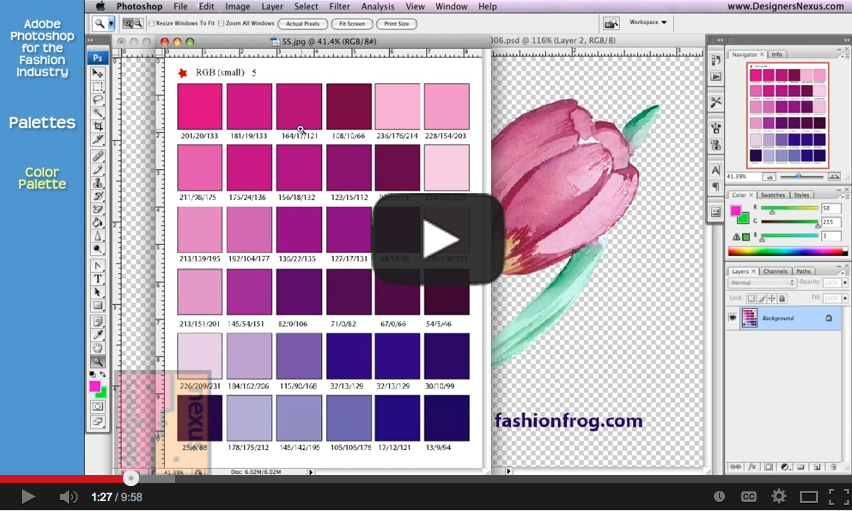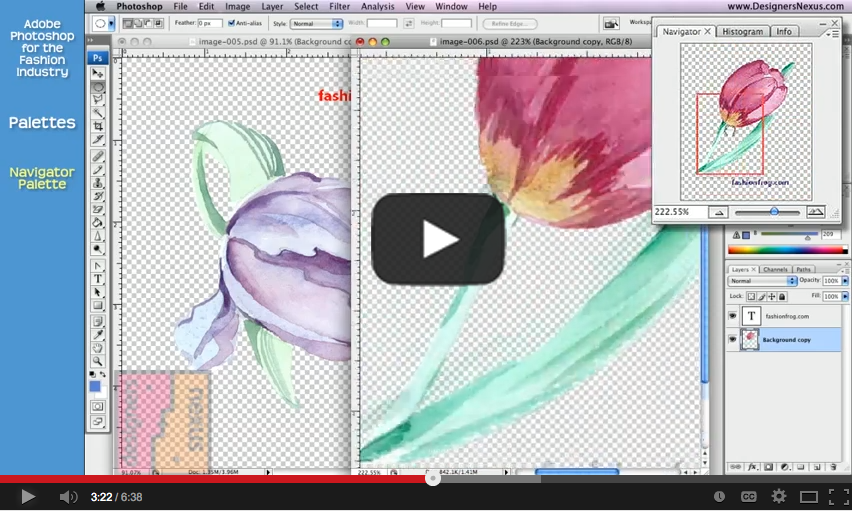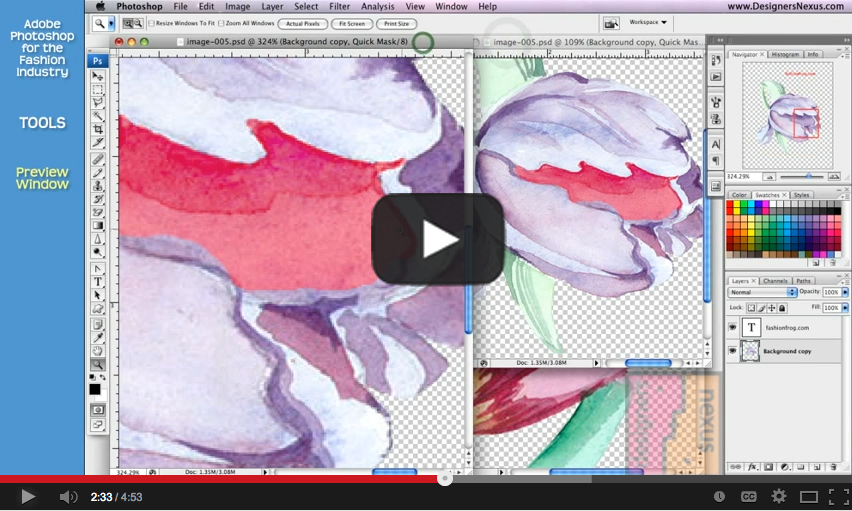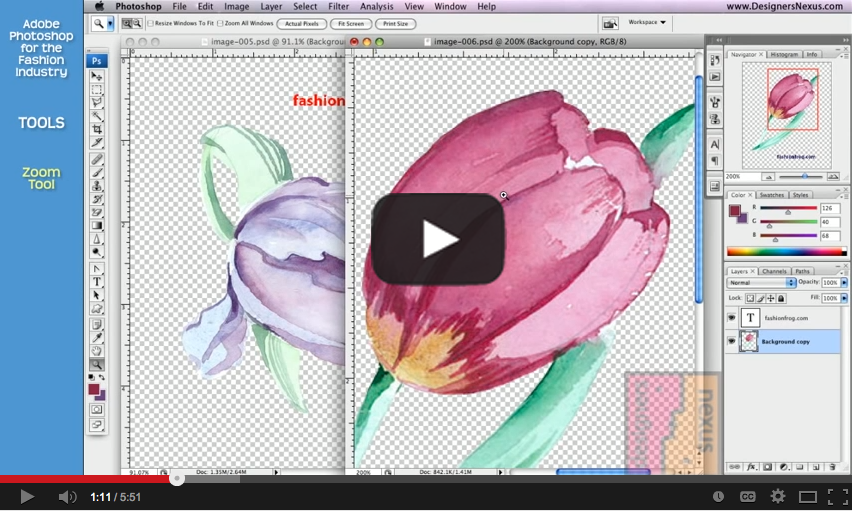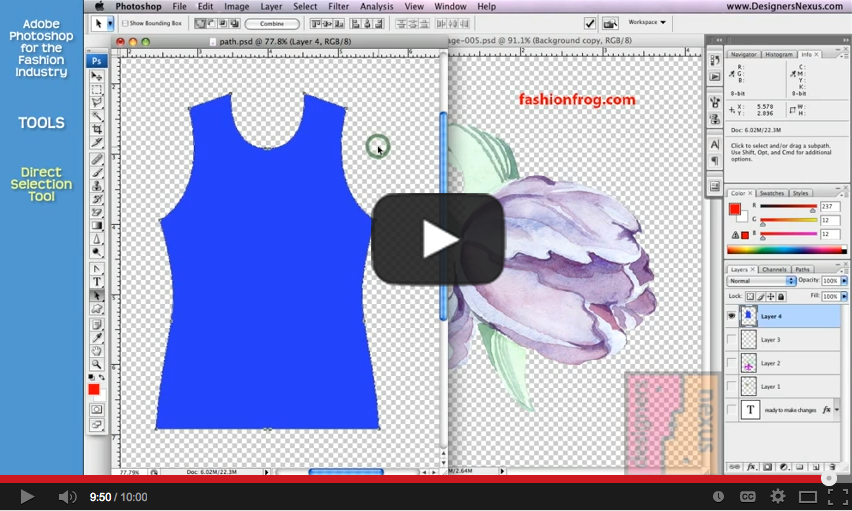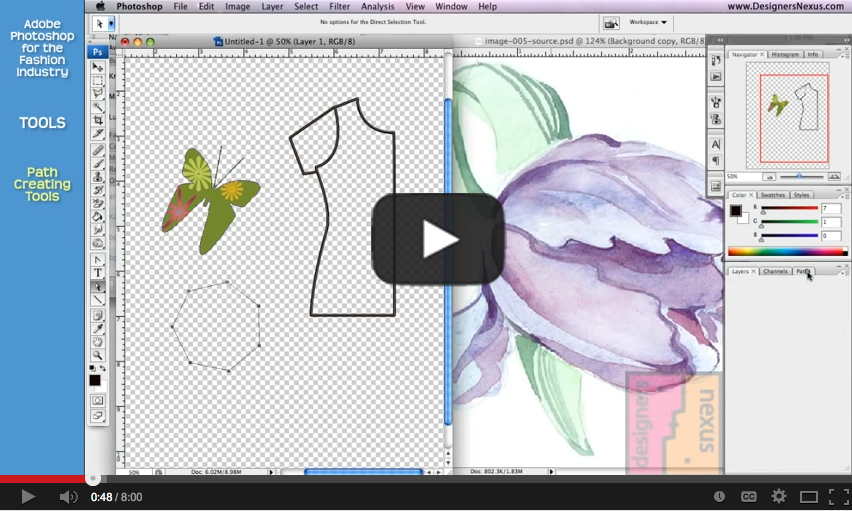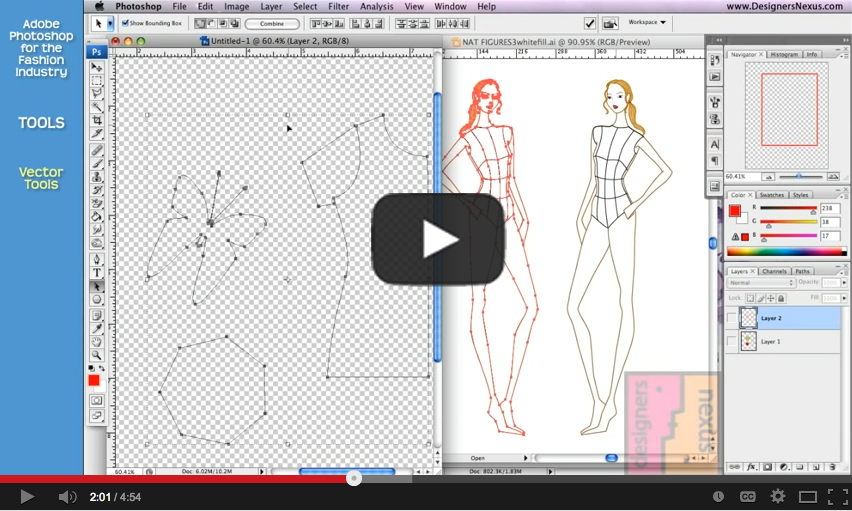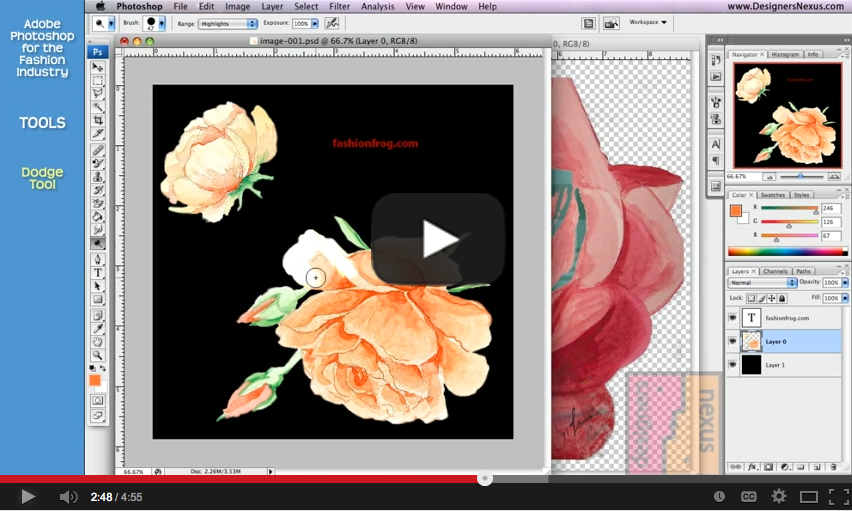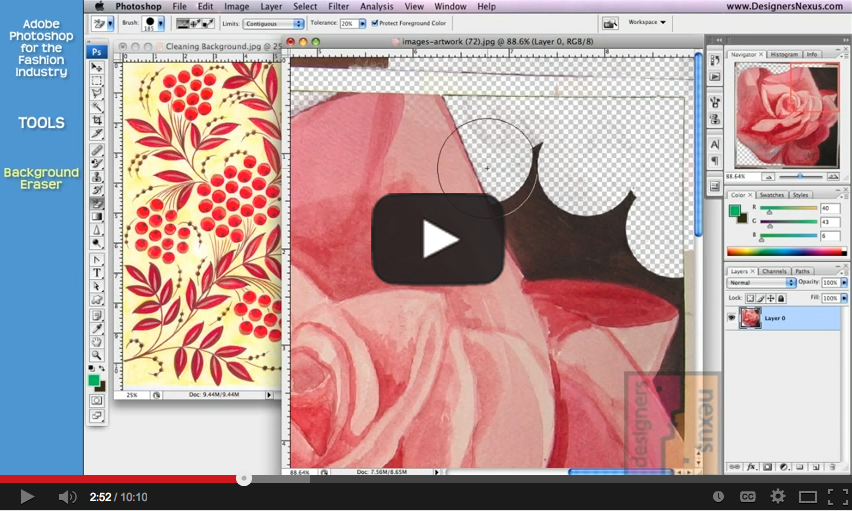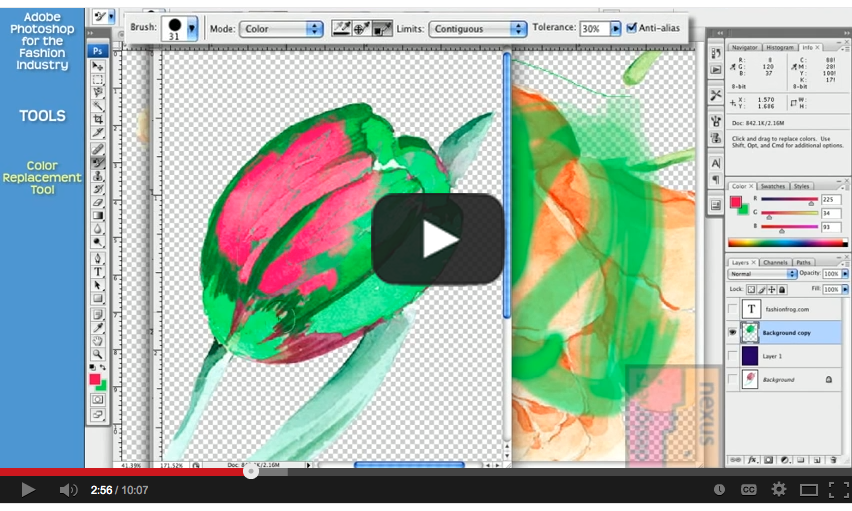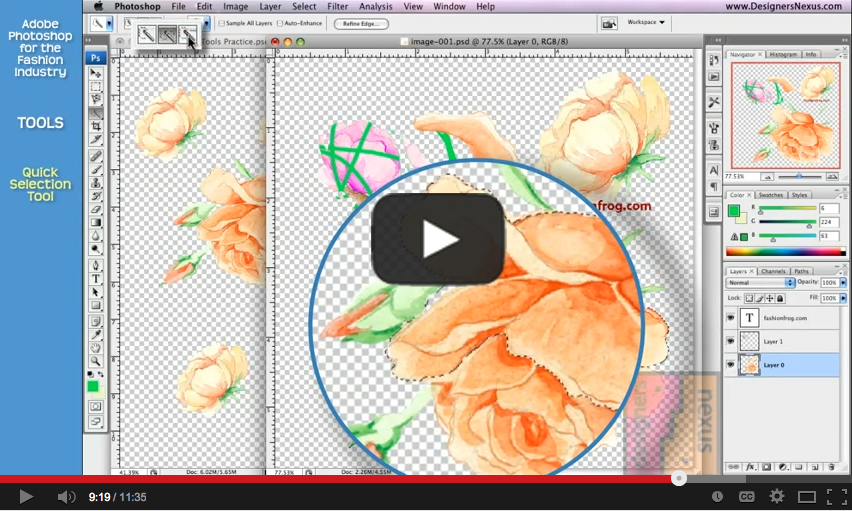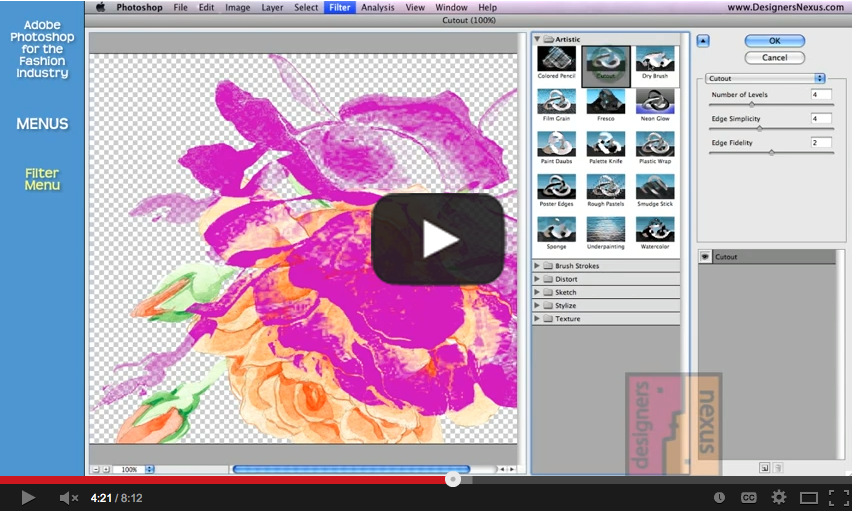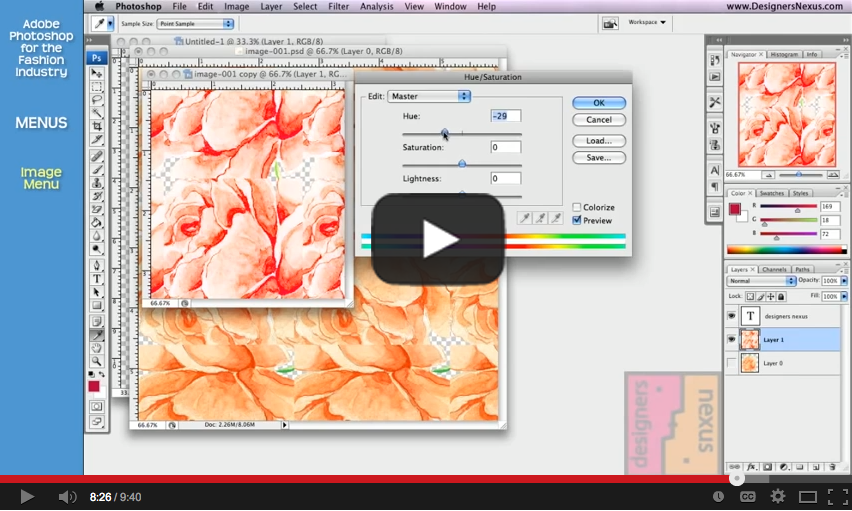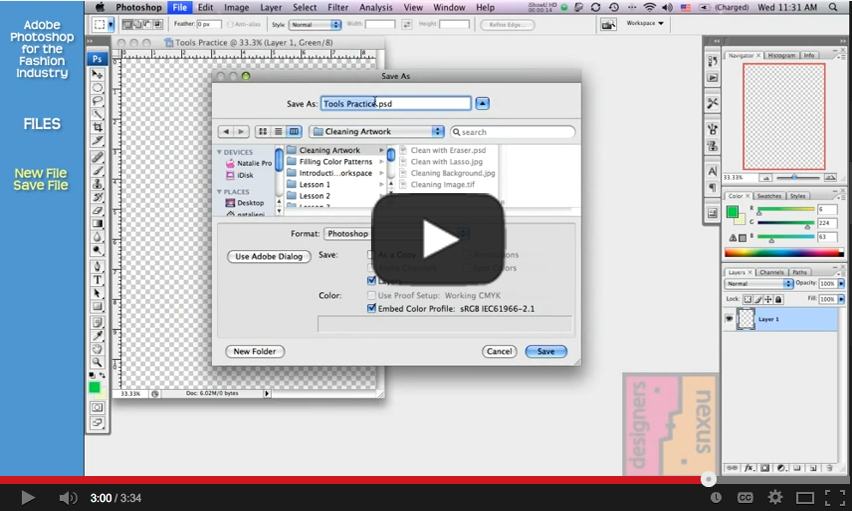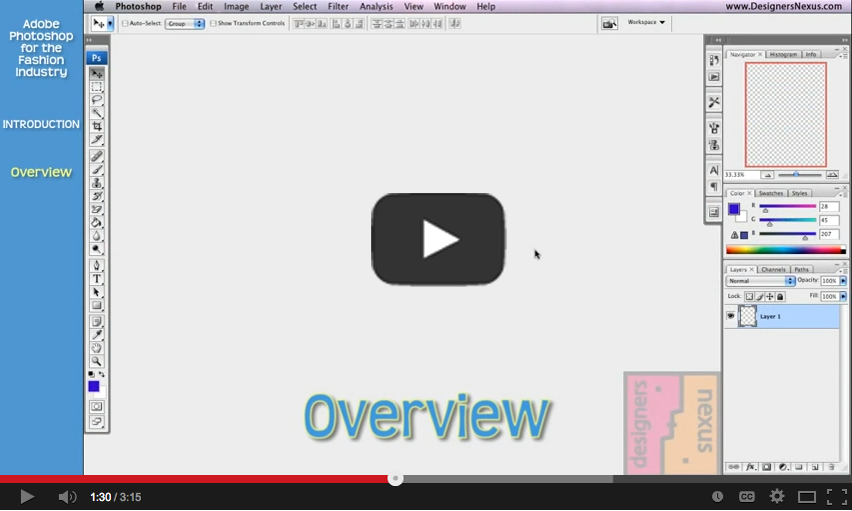Introduction to Fundamentals: Working with type and paragrpahs, creating and saving layouts with layers compostions, clone source.
Folder: Photoshop for the Fashion Industry
Definition: Digital fashion design is the process of completing fashion industry tasks and projects that were formerly done by hand, using computer design programs such as Adobe Photoshop.
Using Adobe Photoshop For Fashion Design
Adobe Photoshop is one of the most commonly used programs in the fashion industry because it allows designers to complete important fashion design tasks. Using Photoshop, fashion designers can re-color textiles, create textile design repeats, clean scanned images, assemble CAD presentations, render sketches, add dimensional shading, and more!