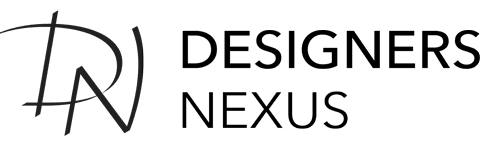Introduction to Adobe Photoshop Fundamentals: Layer Styling
IN THIS VIDEO, learn how to
- Set image transparency often used in fashion for sheer fabrics effect
- Blend modes to create cool graphics
- Organize layers for presentation boards
- Special effects recap
- Group, link, merge layers and flatten the image
- Merging vs linking explained in details
CHAPTERS
0:29 Layer Blending Modes
1:04 Layer Opacity
1:26 Layer Locks
3:04 Layers Palette Icons
3:43 Group Layers
7:04 Link Layers
8:40 Merge Layers
11:04 Flatten Image
PRACTICE FILES DOWNLOAD
http://goo.gl/XIZIU - Download the exercise files to follow along