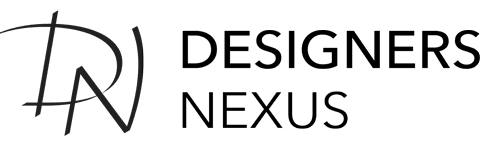Introduction to Adobe Photoshop Fundamentals: Brushes Based Tools
IN THIS VIDEO, learn how to
- Freehand drawing and painting
- Recoloring artwork while preserving textures, highlights and shades
- Cloning parts of the artwork
- Image correction and restoring
- Freehand painting with patterns
CHAPTERS
0:08 Brush Tool
0:59 Pencil Tool
1:18 Color Replacement Tool
3:05 Clone Stamp Tool
3:48 Pattern Stamp Tool
4:46 History Brush
5:59 Art History Brush
6:50 Spot Healing Brush
7:30 Healing Brush
8:28 Patch Healing Tool
PRACTICE FILES DOWNLOAD
http://goo.gl/XIZIU - Download the exercise files to follow along