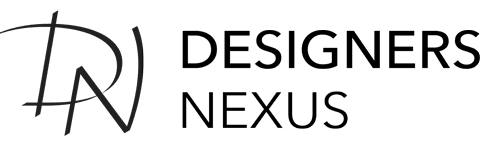IN THIS VIDEO, learn how to
- Use different selection tools
- Add to and subtract from the selection
- Change artwork layout, duplicate, move and copy layers with the Move tool
- Rearrange image elements using selections
- Copy whole or parts of the image to a different document
- Techniques used to collage presentation boards
- Use tolerance, anti-alias, and contiguous options
CHAPTERS
0:11 Move Tool
2:21 Selection Tools
3:12 Rectangular Marquee Tool
3:52 Tools Option Bar
4:20 Add and Subtract Selection
4:39 Tool styles (ratios)
5:39 Lasso Tool
5:56 Polygon Lasso Tool
7:10 Magnetic Lasso Tool
8:39 Quick Selection Tool
9:25 Magic Wand
10:38 Crop Tool
PRACTICE FILES DOWNLOAD
http://goo.gl/XIZIU - Download the exercise files to follow along