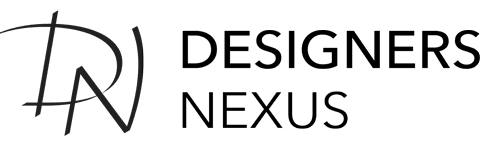Introduction to Adobe Photoshop Fundamentals: Navigation, Histogram, & Info Palettes
IN THIS VIDEO, learn how to
– Organize and customize workspace area
– Navigate around artwork using Navigator panel
– Use Info palette to get information about image color, transparency, and size
CHAPTERS
0:26 Palettes Overview
3:05 Navigator Palette
3:46 Histogram Palette
4:02 Info Palette
PRACTICE FILES DOWNLOAD
http://goo.gl/XIZIU - Download the exercise files to follow along